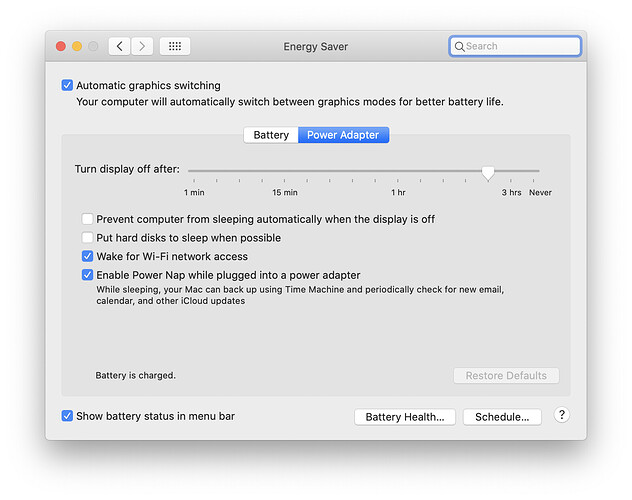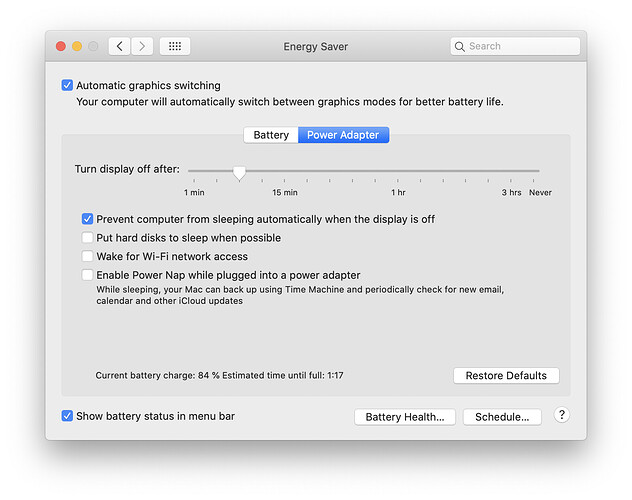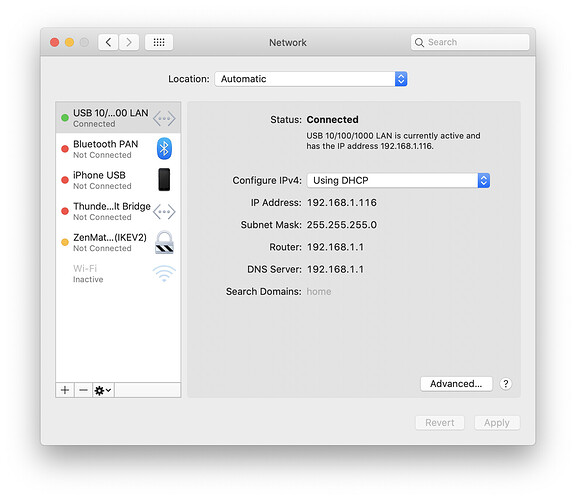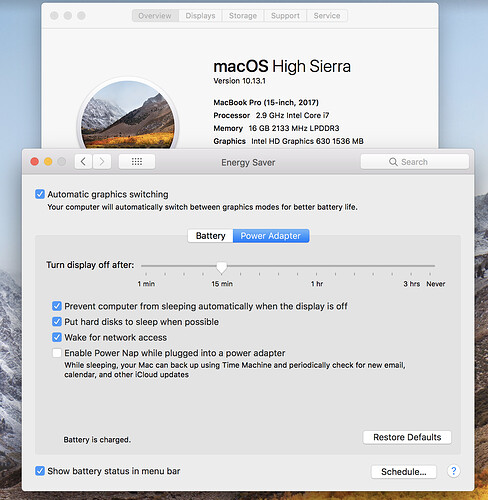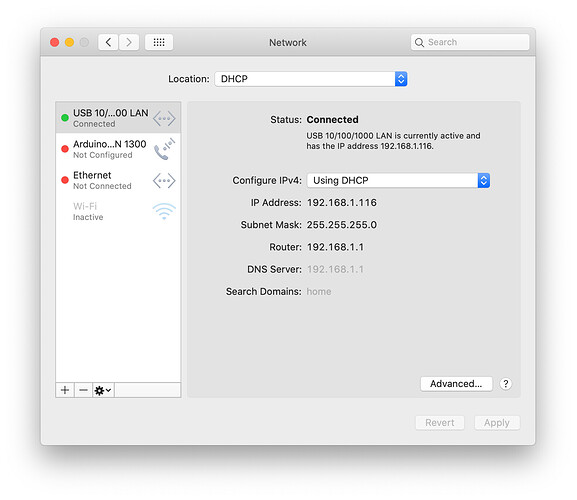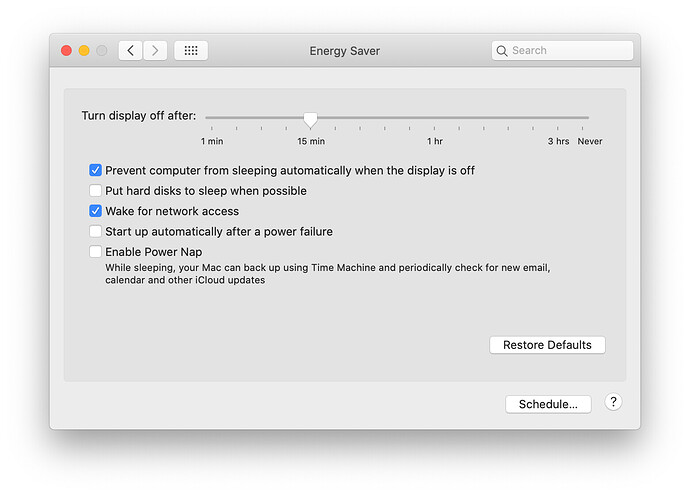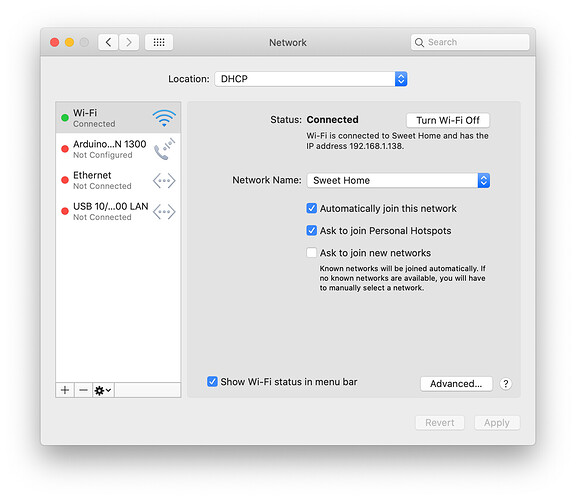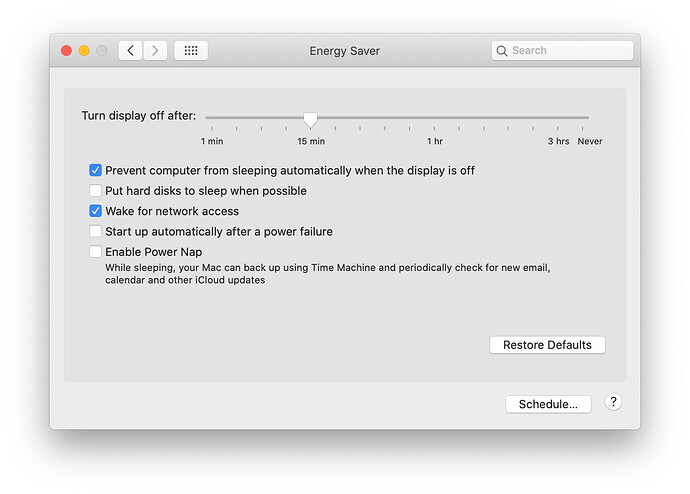Anyone here know of a USBC to Ethernet adapter that supports WOL?
Apple store seems to be slowly stopping the manufacture of Apple branded accessories and is switching over to 3rd party adapters (Belkin in this case) and cannot verify if the device supports WOL.
The cheapy Tumao adapter I have does not seem to support WOL.
this one claims to have it. (I did not try it)
Thanks, @JeanYves . I’ve tried a couple (not those ones specifically, but similar ones) and they don’t support WOL, so I’m hoping if I can to find one that someone has tested…
you might just need to configure the Mac to support this
System Preferences - Energy Saver - select “Wake for Network Access”
so its not up to the adapter to support it - but the mac itself
And it definitely does not work, I’ve been using WOL on Windows for decades.
This was one of the few thigns I did find that mention any support for wake on lan
I did find a conversation on Apples stackoverflow (maybe) forums from a music production person
basically he said “it doesnt work and apple wont support it”
probably some security issues
let me see if I can find that link again
EDIT : There are a bunch of q’s about this on apples forums
https://discussions.apple.com/thread/8572426
Wake on LAN not working - Apple Community < discusses WOL as NOT routable
Wake On LAN on MacOS - Apple Community < WOL on Big Sur
Linksys Velop - Apple Community < third party router support for WOL
And a single support doc about how to configure things
Share your Mac resources when it’s in sleep - Apple Support
Does anyone here have a MBP with USBC and an Ethernet adapter that would like to test WOL functionality for me?
I can send instructions if need be.
would if i could
havent used a wired connection in about 15 years
so I dont have an adapter
MacBook Pro 16" 2019 running OS X 10.15.7
Apparently there is no way to activate WOL on ethernet even when Wi-Fi is deactivated.
My guess would be that your adapter doesn’t support WOL. But until I find someone with an adapter that DOES, I won’t know what the network setup screens should look like…
Apple sez this text should change depending on what’s available. It’s wrong in my case, but that’s what they say…
From their online help…
On your Mac, choose Apple menu > System Preferences, then click Energy Saver.
- Select any of the available “Wake for…” options, for example, “Wake for Ethernet Network Access.”
(**Different options are available, depending on how you’re connected.**)
is this what you are asking about?
bought an apple branded ethernet adapter at apple store when this computer was new
Sort of. But on a MBP 16" running Catalina.
I believe now that if I actually find an adapter that supports WOL, I will see an additional line in the Energy Preferences that says Wake for Ethernet network access in addition to the current Wake for Wi-Fi network access.
Guess I’ll find out once I find a suitable adapter.
This is the one I use. WOL compatible.
Thank you, @Ventus !
Interesting that the Energy Saver preferences screen does NOT show “Wake for Wi-Fi network access”
Does it happen to change it’s text when your Ethernet adapter is removed?
Very interesting.
So you NEVER see the text “Wake for Wi-Fi network access”, even when there’s no hardwire connection?
Trying to find a WOL ethernet adapter that perhaps has more than just the Ethernet jack on it. Need USB, Ethernet, HDMI if possible. And doesn’t cost a hundred bucks hopefully!