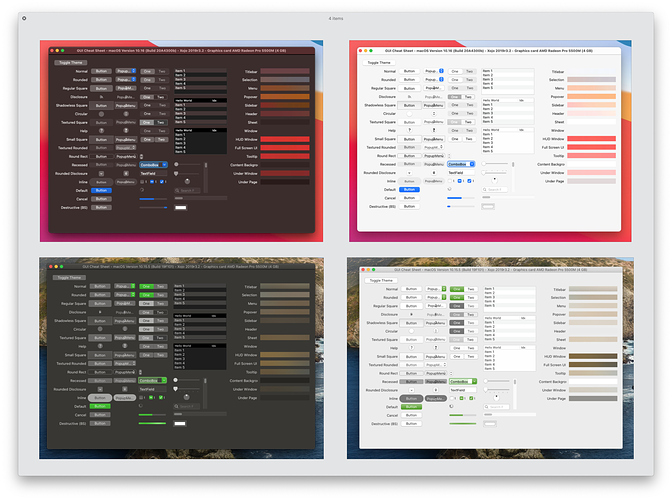I’m sorry, I just don’t see that ![]()
Markus, you are so right.
Hello,
My experience is frustrating, as I can’t even manage to install BS on a VM on my main computer.
With Parallels Desktop 15 (same behaviour with VirtualBox), as soon as the VM is waiting for inputs, nothing works. The mouse won’t move, the keyboard won’t do anything; the VM has the focus correctly put into.
On another computer, I’ve successfully installed a BS VM (but there are only 4 GB of RAM on the host). If I bring this VM to my main Mac, the same input problem happens again.
Starting the VM in verbose mode, I’m seeing lines stating HIDD has been killed by another process (I have only the pid, so I can’t guess what happens there). Obviously, since HIDD manages all the inputs, this is what cause the issue I’m having.
If I start in safe mode (or, also, single user mode), the problem is gone; the mouse and keyboard work and I can install the VM. But as soon as I remove the flags telling to start “abnormally”, I can’t use the VM again.
I’ve tried changing a lot of settings in the VM’s configuration, but I don’t have a step-by-step guide or clue (only trying things in random orders).
Nothing helpful in my searches. Posted in Parallels forum and Xojo’s forum but no helpful answer either.
It seems I’m the “only one” having this issue; my concern is, in that case, the problem will fairly well never be addressed if no one (Parallels inc., Apple) knows about it, or seems to care for it.
If someone here has an idea, I’d love to hear it.
Well what I am doing here isn’t related to BS (yet)… but to Catalina.
I have Mojave installed as the main OS on my iMac, but decided I wanted to evaluate Catalina in a more realistic manner and without the overhead/frustration of a VM.
So instead of paying $99 year subscription for Parallel, I spent $200 (once) for a 1TB SSD. Then I cloned my main drive to it, and installed Catalina.
I can now boot my iMac as Mojave to do my current projects safely… but in a few minutes can be in Catalina to test or whatever. Sure the switch between isn’t as fast as a VM. But less frustation I believe.
you have to follow the instructions posted here
follow them precisely and it should work
thats how I got a parallels vm set up with big sur
Thanks. That’s the thread where I posted the question about my issue but I got no answer solving my problem (not a lot of answers, btw).
The problem happens “only” on my main computer (2008 Mac Pro running Mojave; albeit not being an officially supported configuration, I don’t have any other problem with it. Also, the other computer where I was able to install the VM doesn’t officially support Sierra-and-beyond either, so “unsupported” isn’t the key fact here).
Both of my computers being too “old” to support BS, I can’t install it physically.
I already tried restarting my Mac (host). I’ll have to test with disabling some extensions (not safe mode, as Parallels wouldn’t work either) until/hoping I found one making the issue. A long process that I don’t even know if it’s feasible…
Open to ideas.
It might be this
I followed those instructions to a tee and it worked first time
But this is on a 16" MB
I think that’s your problem. I think I read somewhere the CPU is not supporting some required instruction set.
I had an event of mouse/keyboard death in one VM install (not BS but Catalina) and it was caused by not choosing USB3.0 controller (the default was USB2) in the hardware emulation.
Alternatively, for those with Fusion, VMWare dropped a Tech Preview that supports Big Sur and I had zero problems installing or using the new OS. macOS virtualization in general is still pretty dog slow in Fusion, but it works well enough to get by.
Thank you; albeit being a bad news, I’m really happy to have an explanation so I won’t spend more time with this problem (or I could try to find why it does work in safe mode; not sure).
I’ll use my 4 GB computer to test BS.
This forum rocks!
If it works in safe mode then it is not a CPU incompatibility.
Stupid question: Have you upgraded Parallels to the same version on both? Installed the same extensions like Parallel’s Toolbox?
It should work according to Parallel’s Hardware requirements: https://www.parallels.com/products/desktop/resources/#requirements
Just spent 20 minutes in Beta 2 of Big Sur and the inconsistencies really bug me, as does the 260 pt max-width on all alerts.
It’s like their QA department are all absent.
Make the name of a mailbox in Mail really long and you will get this beauty:
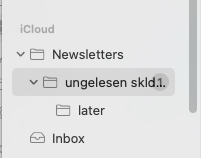
The button in the screenshot below should be directly under the toolbar:
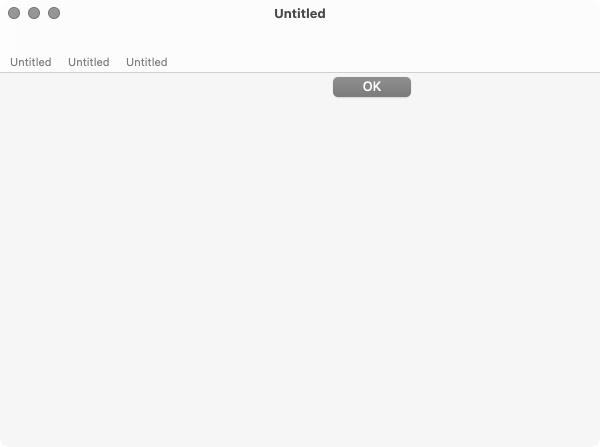
WE are Apple’s QA department, didn’t you get the memo? The bean counter has been laughing at us for years, we pay Apple to find the problems with their products. Sometimes, they get fixed in the same cycle as they’re created!
Yeah, that’s probably true.
I also really dislike the variety of “Default” button, I’ve seen 3 different styles in different dialogs/sheets/alerts and it’s a different color in different applications!
Sure it’s all nit-picky, but it’s clearly evident that BS is not going to be ready on time and will ship with so many rough edges and inconsistencies. Someone should get fired for this, “Forstall was fired for less”.
Craig needs to take the fall for this poor quality control
Never mind all the other crap I’m sure he’s championed (like annual releases that are just not ready)
Ever since Serlat left QA has suffered overall
It sounded like a good explanation to me…
I’m now thinking safe mode bypasses a given extension that is not compatible with my CPU. Do you remember where you read the information? (my search didn’t returned much valuable info…)
I tried on Parallels only on my Mac Pro (because I have only one licence). On both computers, I used VirtualBox (but VB has never been reliable to me; can’t run 1 month without needing reinstalling (both the app and the virtual machines)).
I’ll check that, thank you.