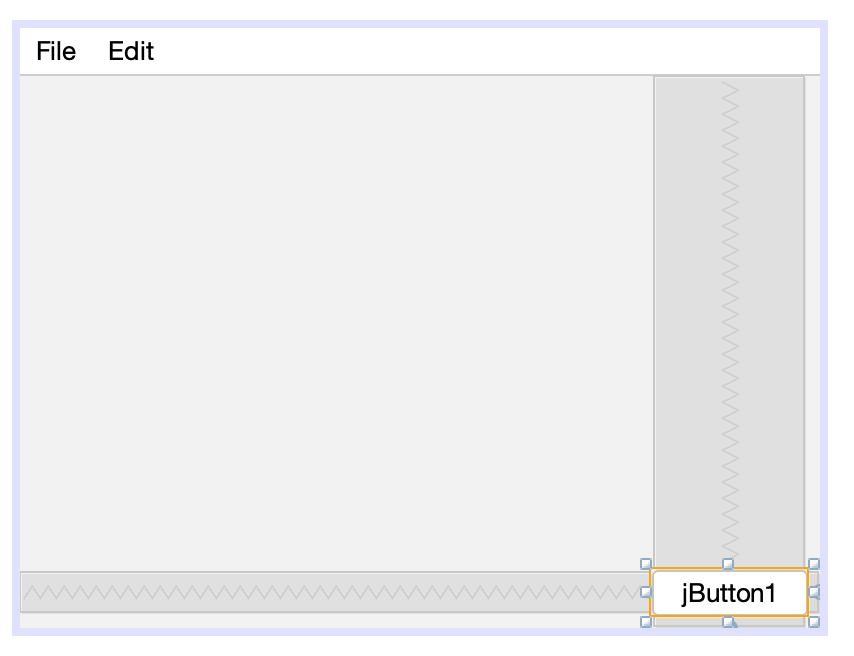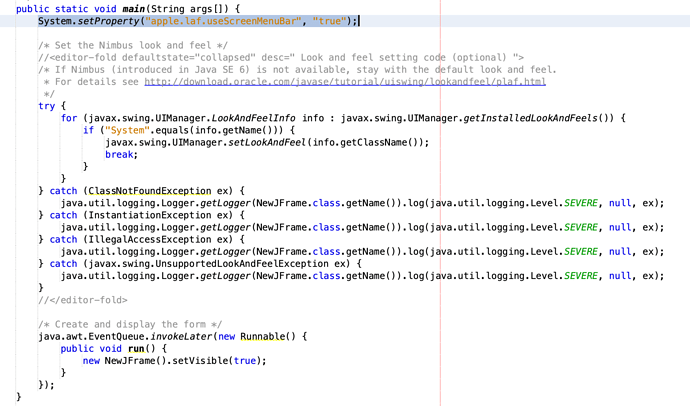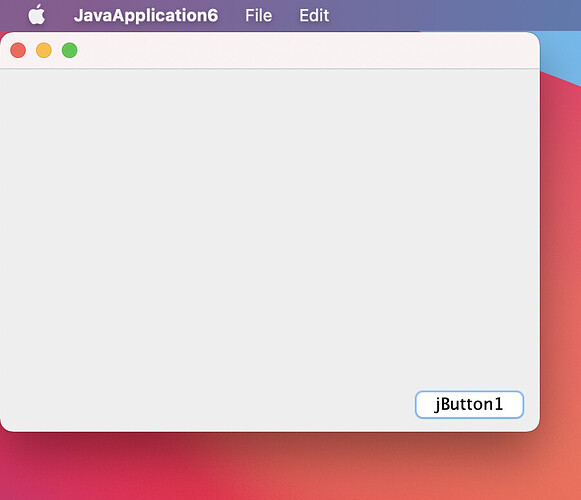Often there is the need that it has to look like macOS and not like Java. As Xojo Developers we know how important it is: looking native. Java has for MacOS a few goodies. I want to show how to build a Form with a menu in Netbeans. This Tutorial is made for the Developers which need to deliver on MacOS! For Windows you would have to build up also a Look and Feel Setting and an OS-Detector.
like in the tutorial before which you will find here: 1: Java Development on Netbeans Platform
we are building an Application with Ant and inserting a Frame Window. In this Window we are inserting a menu like you can see here:
and in the main method of this Page we write as the first line: System.setProperty(“apple.laf.useScreenMenuBar”, “true”);
after we edit the look and feel setting and change the word Nimbus to the word System like this here:
Starting the App with the green arrow results in:
and the program looks like MacOS App. Have fun.