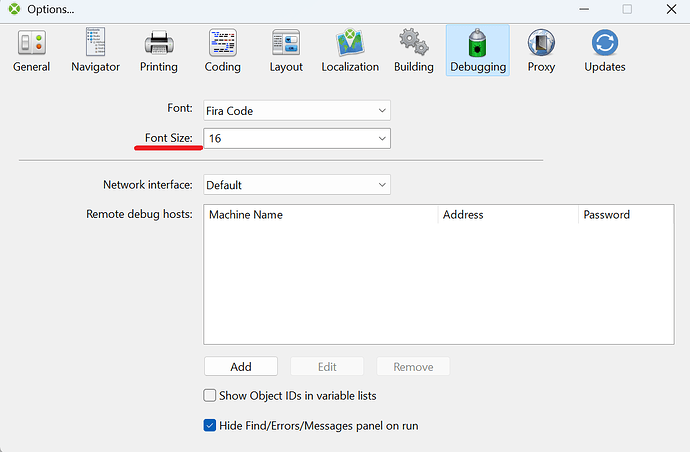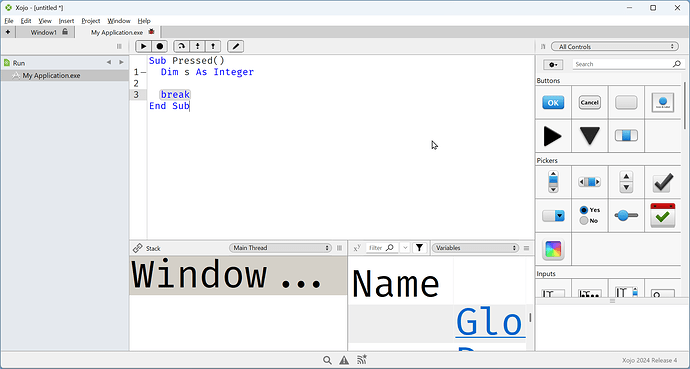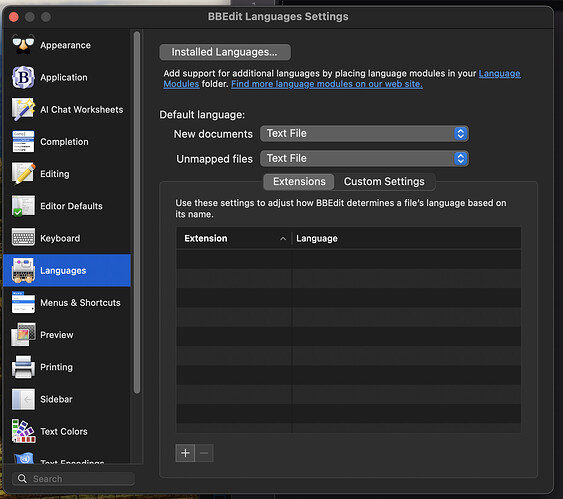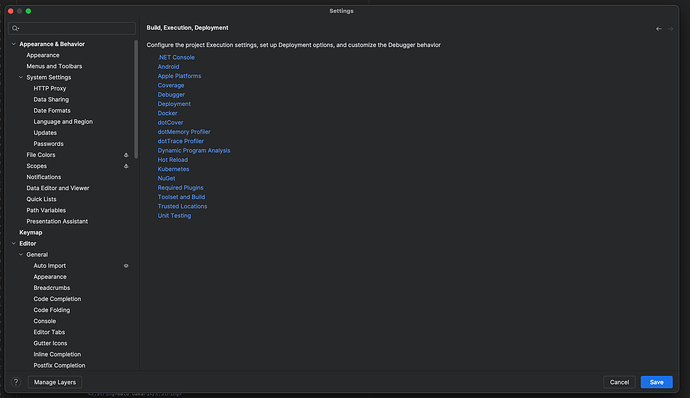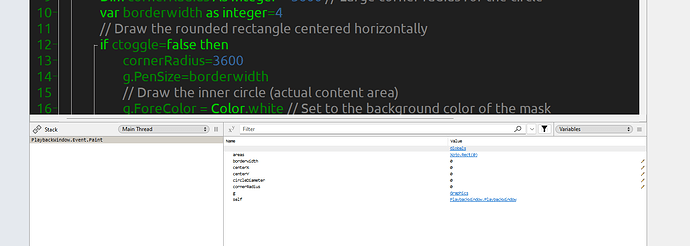I am having a real issue since I upgraded to the lastest version of Xojo, the debugger windows font is so small it can hardly be read. I’ve contacted Xojo and they gave me a link to update the case. It was reported 12 years ago and nothing done yet.
Does anyone know how to make it readable as at the moment It almost impossible to use?
Only thing I can think of is the setting for coding but I dont think that affects the font size for the error messages area
I really dont recall
EDIT: a quick test on my Mac suggests that indeed it does not have any effect
Not trying to sound rude, but your posts make no sense.
No OS, no resolution, screensize, any detal or at least a screenshoot, no feedback case…
OPTIONS?
ah right they did add a second font size setting some time ago
seems to be there from 2024r1 onwards
They could have added this option in the list of fonts in the “Coding” area.
Ah. I did not realize there was a setting for the font size in the debugging area. The default is system size 0 which is pretty small.
I suppose because its related to the debugger view placing this setting on the debugger settings pane makes some sense
![]()
Holy wow I missed that too. Thank you for the screenshot.
So do I, but it leads me to wondering whether the preferences UI is well organised.
Geoff dislikes too many preferences as he believes that users will read and feel the need to understand envy last one
I disagree
IF reasonable defaults are chosen that actually work like most people expect
This is a portion of BBEdits Settings pane
Personally I can say that I havent even looked at the vast majority of the thousands of preference settings that exist - because the defaults are fine for what I need
This is Riders
I can literally say that until I took this screen shot I’ve NEVER opened that pane
Because the default work the way I expect and are reasonable
But, having too many preferences is the way the CEO wants so thats what it is
![]()
For those that wanted to know the case number:
#24381 - Need control over ALL font sizes, not just the code editor’s
This is the issue added on 2024r1:
#75103 - The debugger font and size needs to be customisable
Sorry you are correct, its Windows 11. Changing the font size you show above makes no difference,
Screen res is 3440x1440 (not even 4k)
Ivan suggest has fixed this issue, I will tell Xojo support there is a solution to resolve this rather than changing windows desktop resolution every time i edit some code.
IVAN!!! YOU ARE AWESOME!
Xojo said it was not possible to chage it, I just rebooted xojo and your font change worked!!!
Maybe you should replace jason in Xojo support. I did try that option before but it seems to only work after restarting Xojo. Thanks you are a star, I can now see Xojo error messages. Would be nice if they were errors in my code though ![]()
I don’t know why this is not in the normal font preferences list, seems odd to put it on another screen.
I wonder if adding in all xojo form queries into an AI, then let it do support would help Xojo.
Does seem like an odd place to put it.