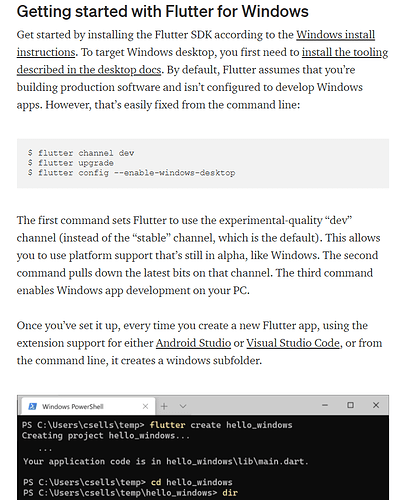Two of my clients (an oil company and a bank) use the CubeSql software and it has worked beautifully. Marco has always been quick to respond to any questions. The last activity on their site is three months ago.
iOS + MacOS only. My world demands Windows+Android first. iOS+MacOS are just as a luxury thing one in 100 could ask for. So yes, I heard of it, but had no interest to try it. When CreoLabs adapts to iOS+MacOS+Android+Windows the world will be completely served by other (some free) tools already.
Today I received an email from SQLabs, subject: CubeSQL new version and a very special offer for all our products.
It was on my spam folder.
Current version: 5.8.0 released on September 29th, 2020.
I meant on Creo’s site.
I’ve had someone say they are giving Gambas a try
Anyone used it recently to know what its like ?
It is a great tool lightweight, really fast, with much more framework functions out of the box than xojo, active comunity, Bug fixes ONLY releases BUT it is only intended to be used in linux to create linux apps.
Why Xojo insist that bug fixing releases are not an option when almost everybody else do them?
Hi all - I’ve been exceptionally quiet and reserved on forum activity lately and happy to see that the INN exists.
I’ve had a love-hate relationship with Xojo for years now - love the language and environment, dislike bugs and changes that will inevitably force a rewrite, and if I’m to do that yet again (RealStudio -> Xojo, now Xojo -> Xojo+web2 (if I bother - don’t like the extra real-estate required by the new version controls - a desktop-style look and feel is more comforting to users who have migrated from such systems).
For some time I’ve been seeking a respectable alternative.
Status: Considering
Web apps: Swift+Vapor
iOS: SwiftUI
Android: Swift+SCADE (maybe) or B4X
MacOS: Swift
Windows: Xojo (if and when I really need to do any more Windows apps)
Swift looks much more mature than earlier releases, Vapor appears solid, and I figure that as I work on Mac all day I might as well embrace the ecosystem. Working through a study course and like what I see.
My primary products are now all web apps, and I’m considering this option as a strong contender because it’s fast, apps are smaller and are unlikely to bleed as much as Xojo, there’s a great community (though Xojo forum in general is pretty good) and facing yet another rewrite to take advantage of new frameworks/web2 etc. and getting experienced Xojo programmers being fairly unlikely it seems like a sensible choice.
What caught my eye is DaveS Basic/Swift converter which takes away some of the pain migrating a zillion lines of code and the stuff now available for Swift seems pretty decent. Looking forward to the challenge!
Thanks ![]() That converter isn’t 100% perfect… But I used it recently to port a few thousand lines of Xojo code to Swift and managed it in about 4 hours. While that translator did most of the grunt work, there were still a few hundred minor nuances that had to be manually done (and a lot of them the translator could have done, had I thought about them earlier) . I’ve toyed with Swift for iOS (iPhone and iPad), macOS, and most recently the AppleTV.
That converter isn’t 100% perfect… But I used it recently to port a few thousand lines of Xojo code to Swift and managed it in about 4 hours. While that translator did most of the grunt work, there were still a few hundred minor nuances that had to be manually done (and a lot of them the translator could have done, had I thought about them earlier) . I’ve toyed with Swift for iOS (iPhone and iPad), macOS, and most recently the AppleTV.
Hi Dave - any help is help :-). I recall doing something similar when moving from VFP (killed by Microsoft) to RealBasic (the silver bullet at that time) and learned so much along the way - fine language, better class definitions, just more and more rough bits as time went on. Time to bite the bullet again and see how it performs. Have you tried SCADE at all?
For me: RemObjects Mercury VB for all targets (but I am biased).
Reasons:
- 1 language (VB .Net) for all targets.
- very good support
But: The product is still in beta.
SCADE? no, never even heard of it, and I assume from what you said its for Android? If so, then I won’t be, as currently I have no interest in the Android platform.
Soon I may go back and run my Xojo project thru the translator again, and see if I can get it to fix more of the anomlies it self.
If you have any questions using BANano, just make a post on the B4J questions Forum with [BANano] as prefix in the subject. Always glad to help. 
Tool chain is often the euphemism used
Mention “But I want an IDE” and folks look at you like you’re nuts
Command line tools usually installed once. Behind the scenes I guess that Xojo also calls external tool sets.
It’s a non stop evolution, but besides you needing to know a layout descriptive language (but you can do a fast mockup using tools like https://flutterstudio.app/ ) much more easy than HTML, this enables you to to support multiple platforms. Including, but not limited to:
Android
iOS
Web
MacOS
Linux
Windows
All those demos HERE ← Link ( code HERE ) can be compiled to run at any one of those above. It’s hard to say we can’t build 'beautiful apps" using the Dart language and the Flutter framework.
Things are becoming more and more insane each year. There’s even tools being developed to group design online (yep, things like 3 designers/devs together designing an UI live over the web).
If this year is not your year to play with the framework, check next year, one will be.
flutter is technically CLI based. BUT most people use things like VS Code or Android Studio to do all their work in and the flutter plugin (written and maintained by the flutter team to make sure it supports all the features) does all the cli work for you.
No(1) there is not a GUI drag and drop designer like Xojo. Although there is a Mac app on the Apple store that does mimic the Xojo drag/drop designer type UI builder. Havent touched it.
(1): there are ways around this. You can use Figma or Adobe (something-I-forget, maybe XD?) to design your screens and use the plugin for those apps to export it to flutter code. is that code the most optimized? probably not but it is decent code. And there are more to flutter coming out all the time.
The idea around how Widgets work in Xojo and how Widgets work in Flutter is very different. Xojo widgets are complex (not a complaint!!) that does all of things for you. Flutter widgets by design are very simple. But you stack widgets inside widgets inside widget to get the complex-ness you need.
It took me a little getting used to the different mindset but it just-makes-sense-to-me now.
What I do like (similar to Xojo’s mentality) is one-code base for all the apps. The big exception is that in Xojo it is one code base for Mobile (iOS & soon-to-be-Android) and one for Desktop. whereas flutter all GUIs are treated equally(2). So when I say one code base, I have one code base for an app I designed for a friend and it runs on iOS, Android, Mac, Windows and Linux. no special anything.
(2): some “targets” have a better flushed out toolkit/widgets/etc that others. First Class citizens are the mobile ones. Close second is Mac. Close third after that is Linux and catching up (and fast) is Windows. Oh I keep forgetting Web. Web is a first class citizen in Flutter in the same code base. I dont do any web app programming in flutter so I keep forgetting about that target.
Now if you dont like to declare your UI via code, dont go Flutter. Flutter is not the answer to solve everyone’s problem. it solves mine (for the most part) and the direction/communications on where it is going is clear and open. that last part is very important to me. no hidden timelines nor hidden agendas. open and honest communications. and when they are open about goals/new-ideas/features nothing is in stone until it ships and everyone knows and understands. and if the team decides not to implement something that you want, you have the full source to add it if you wish.
For Kevin Cully (and people like him that look at Tiobe index), dart is ranked 25 on the list in JAN 2021. (dart & flutter are glamped together).
so YMWV (you mileage will very).
–sb
And another one for web…
Can you share some real world apps done by you on flutter?
mine are either internal or things I can not share but here is some examples of what I wrote.
at PSU (penn state u.) the “addressbook” of all faculty, staff, students, alumni, and some other special people is open to the work via a (poorly wrriten) webpage. think of a web portal that looks up people in AD or LDAP. why this was important is sometimes you need to convert “psuid” to “real name”. like my psuid is “szb5228” and if you didnt know that was me, you would wonder who the hell is that? so i wrote an app that will call the same forms as the website and parses the output to display the people/info.
i know i know never call/parse webpages as they might change at some point in the future and you code breaks… except the code has not changed in years and there isnt anything on the horizon that will. the people I wrote it for, know that at anytime the app could break if psu changes their website/webform.
another app I wrote (well mostly done with it when the customer asked me to put in on the backburner for a little while due to the pandemic) is one that via API calls logs into a GitLab server (either self hosted or their GitLab.com) and pulls down a listing of all the projects you are part of. then for each project it gets the count of “issues” (and their state), and how many “issues” are assigned to you (and their state). then in a nice graphical way (using pie charts at the moment as a place holder but we are going with donut charts in the end), that shows what percentage of the issues are “open” vs “closed”. like wise a similar chart that shows the same information but for issues assigned to you. then below that on the screen it shows the actual numbers (as data scientists/engineers/programmers, etc) we like numbers. this one doesnt wait for you to tell it to refresh, it autorefreshes every X minutes (the sliding scale was not determined yet by the customers but like 5-30? that you pick as what you want to refresh on). it doesnt refresh when the app is closed as the client’s GL server is only available “onsite” (actually in the office or via VPN).
I have written a bunch of “throw away” or “test” apps. like I have a “me” app that shows my address, certifcations, presentations, talks, writings, social media, etc which does nothing for anyone but me. but it is nice to show on the mobile device as something that can be done.
my problem with my apps (and this is not a Flutter thing as I had the issue with Xojo too) is that I make the function perfectly (not bugs or miscaclulations or whatever) but are ugly/non-good-looking. where I know they apps could be much better looking with someone that know UX/UI better than i. although the UI on Flutter for me is getting better looking. the good part is if the code is written well, you can replace the UI with a new UI and never touch the “meat” of the code. or if you wrote a “white label” app, that you can reskin for individual customers. if I get a chance, I will take some screenshots and share. but I am off to do some consulting…
Here is a rather interesting twist. Excel is now turing complete.
I wouldn’t consider the Excel language a REAL programming language since it doesn’t make an executable easy. It’s an interesting topic nonetheless.
Edit: Autocorrect turned turing into trying. Fixed autocorrect