@IanK
on macOS PDF
Second choice would be SVG since you can handle e SVG outside a browser with the aid of Einhugurs SVG plugin
see Images - Foundations - Human Interface Guidelines - Design - Apple Developer
@IanK
on macOS PDF
Second choice would be SVG since you can handle e SVG outside a browser with the aid of Einhugurs SVG plugin
see Images - Foundations - Human Interface Guidelines - Design - Apple Developer
I’ve found that SVG seems the bit a little bit odd in Safari. If I right click on it in Safari or in an HTMLViewer I get a Copy Image option on the menu. Either way when chosen it doesn’t actually change the clipboard when the file is an SVG file. The prior contents seems to remain.
I’ve also dug myself a little hole with style classes. I’ve embedded them into the header style sheet. If it move it into an SVG file, locally, it still results in a file that cannot be copied.
Cant say why that might be but Apple definitely recommend using SVG or PDF as vector image formats
What that will mean for how Safari etc handle it I cant say as some site I see I can right click & see “download image” or “save image as” with SVG’s
Someone that knows more web stuff that I do would maybe need to comment
How do you know that ?
Check what is inside the Clipboard, do not try to paste somewhere… excepted if that somewhere is able to deal with svg…
In other words: I do not know the format Safari place the image in the Clipboard.
Some years ago, images copied from Firefox could not be pasted in TextEdit… but was “pasted” in Preview (in fact New in Preview displayed the image). And that is how I dealed with them, then.
I copied the I image (above) using FireFox, and check with AppleScript Editor:
return clipboard info
{{TIFF picture, 75114}, {«class HTML», 245}, {«class 8BPS», 12922}, {GIF picture, 519}, {«class jp2 », 4033}, {JPEG picture, 3600}, {«class PNGf», 3181}, {«class BMP », 72954}, {«class TPIC», 3917}}
To know what is in the Clipboard… A wide range of format (8BPS is PhotoShop…)
And this is with Safari:
{{TIFF picture, 35766}, {URL, 27}, {«class urln», 4}, {«class utf8», 27}, {«class rtfd», 1066}, {«class weba», 3603}, {«class HTML», 783}, {«class 8BPS», 9444}, {GIF picture, 399}, {«class jp2 », 4652}, {JPEG picture, 1268}, {«class PNGf», 1596}, {«class BMP », 32454}, {«class TPIC», 2311}, {«class ut16», 56}, {string, 27}, {Unicode text, 54}}
Because I open the clipboard and look into it using PasteBoard Viewer app, and nothing has changed. Pasting pasts what was on the clipboard prior to the copy request. When I say an SVG image I mean that litterally. An SVG file added to the document using an tag. Right click shows Copy Image:
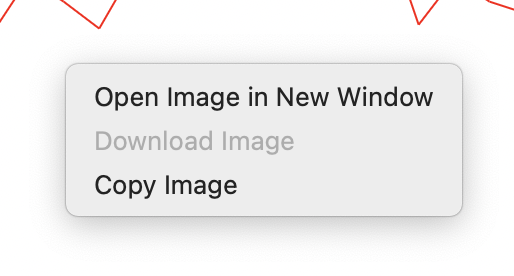
but choosing it results in no change the the clipboard.
Before using copy:
Just tried your AppleScript and the result is the same, nothing on the clipboard changes.
How do you copy an svg image in Safari ?
All I get here is:
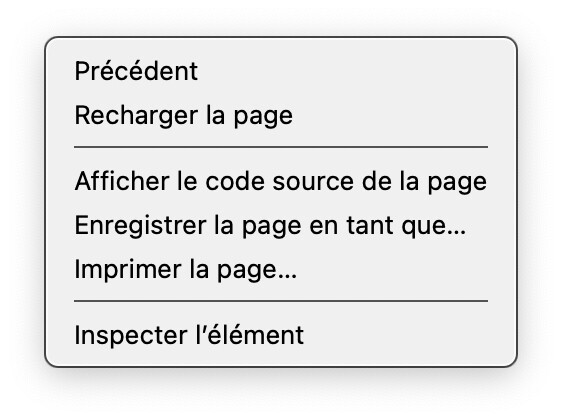
I was awaiting at least Copier l’image (Copy the image or so…)
A Click in the image change nothing (Copy is disabled, Select All … select nothing !).
PS: i do not knew that I had svg files in my hard disk (I checked the ones I loaded, they really are svg files).
Edit:
Same with Safari Technology Preview:
That is what you get if you just open a SVG image in the browser. If you create an HTML page with a tag that links to an SVG it will show just like any other form of image. You get a right click Copy Image etc.
OK. I Will try later…