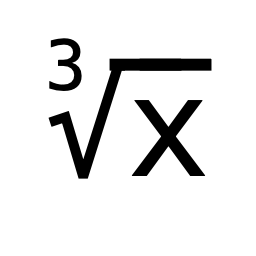I have seen examples where the “text” of for a UIButton was a small PDF File for example a SQR ROOT symbol
But nowhere can I find HOW to make said files.
Right now I have an app that creates PNG images, but they have to be “template” types as they are overlayed on the colored background of the button. On an iPhone or iPad they look fine. but on AppleTV they are blurry.
Now before you say anything. I have TWO versions of the PNG
for the iPhone/iPad they are all 128x128 and saved as @2x. The different size devices seem to scale these quite well.
For the ATV, I created another version of each image, 128x48 @1x which is the exact size of the buttons on the ATV (since there is only one resolution to worry about), and still they look “bad”
Some of these I could just use the btn.titlelabel as they don’t have any fancy to them
such as
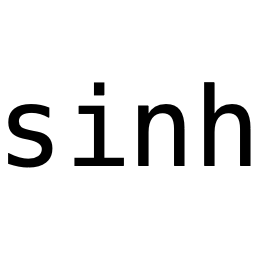
but others don’t fit the “text” paradigm
such as