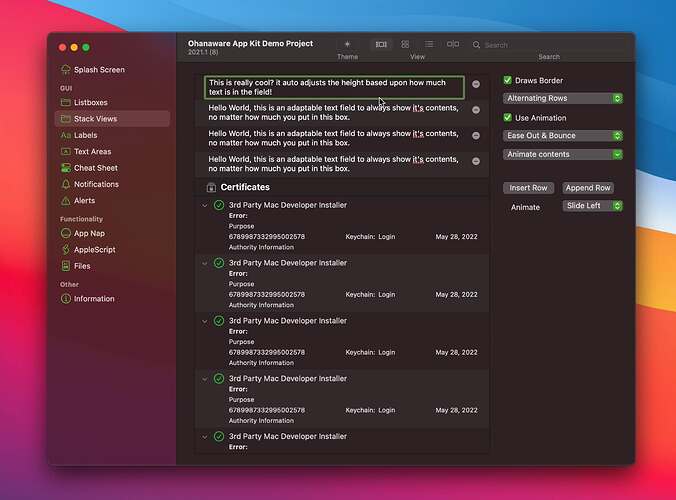Demo video - OWStackView 2021 quick overview - YouTube
Demo application - https://ohanaware.com/appkit/OAK2021_demo.zip
Stack Views are a great way to build dynamic interfaces. Simply append a bunch of container controls into a stack view and you’ve now got a scrollable UI, which supports collapsing (and expanding) elements.
The OWStackView was designed and written specifically for Xojo made applications, such as our App Wrapper, yet still providing macOS theme consistency and scrolling that customers expect from a Mac application.
- Improved Smooth Scrolling with support for Momentum & Elasticity ( macOS only ).
- Background styles including Normal and Alternating rows ( Using System colors ).
- Collapsible and expandable rows with animation.
- New Floating headers, which stick at the top of the list.
- New Animation model, providing cleaner & more connected animations.
- New Control over the collapse animation timing function.
- New Way of handling the alternating wallpaper tinting support row backgrounds.
- New Animation for displaying the stack view as if it’s being filled.
- New Insert row or append row animation options.
- New Elastic animation timing function and speed can now be controlled.
The OWStackView is an integral part of App Wrapper, it provides the scrollable UI in the document window for various “panes” of settings, including the results pane, the files list in the “Bundle Contents” and the certificate list in the identity seletor.
The Ohanaware App Kit 2021 includes code and objects like this that will help you to build better Mac apps using the Xojo development tool. Get the new 2021 version as part of the Omegabundle 2021.
To see what else is new for 2021, check out App Kit 2021 - Building Better Mac Applications or What's Included