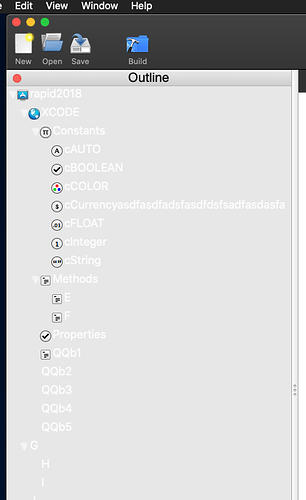Sorry…  … my ego got in front of me… and I had to “show off” a bit
… my ego got in front of me… and I had to “show off” a bit
As I’ve mentioned in previous posts, I am attempting to create a “Xojo like” developement system… And recently started a ground zero rewrite in Swift. As a result, I am learning more about Swift (especially how its different on macOS than on iOS)… and have gotten the basic underpinnings of the main IDE screen (controls, but no “logic” yet)
This required me to create a bunch of custom controls.
- a TreeView (I could have used NSOutline, and may still if I can find some decent docs)
- a Toolbox gallery (grid of controls to drag to the designer)
- an Attribute Inspector (That one was fun, but it works great)
So if anyone wants to see it so far (again, just controls with minimum interactions as of now)
www.rdsisemore.com/macOS_Test.app.zip
This is 100% Swift … It is signed, but not notorized