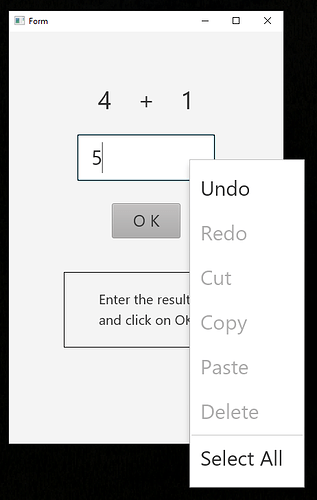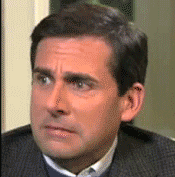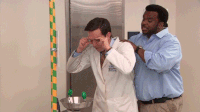As there’s been a fair bit of talk about B4X, this thread will document my testing of B4J.
Alarm bells are going off because pi-hole has blocked shortpixel.ai so their whole site looks broken for me, lots of missing images.
So I just downloaded and installed B4J and visited https://www.b4x.com/guides/B4XGettingStarted/ for getting started.
I jumped to Getting started B4J because I had no interest in A or i at this time so I ended up on page 105
Download and install - check
Now run B4JPackager11 after you set the value of InputJar and NetFrameworkSCS, say what now?
Search for more references of B4JPackager11 to see if it was mentioned in a previous part of the doc that I skipped to get to B4J. Search doesn’t highlight the search term on the page. Nope, nothing around the doc that tells me what this is all about.
The output looks like this, where is that then?
Click on run.exe uhhhh hold up there, did I miss a step or three?
Search help document for InputJar, nothing
Search help document for NetFrameworkCSC, nothing
Then you need to configure the IDE, whoa whoa, I haven’t done the previous step yet
Not a good sign if this is the how to doc for noddies (i.e. me)
Should I progress, is that step important? I have no idea.