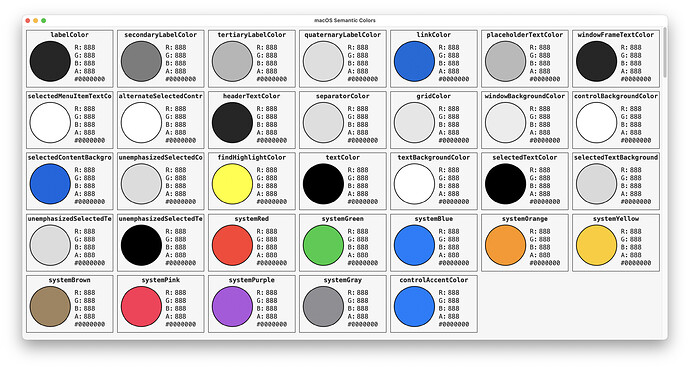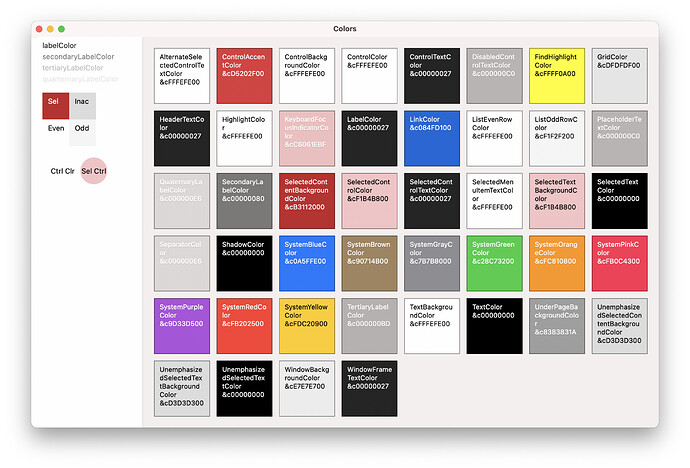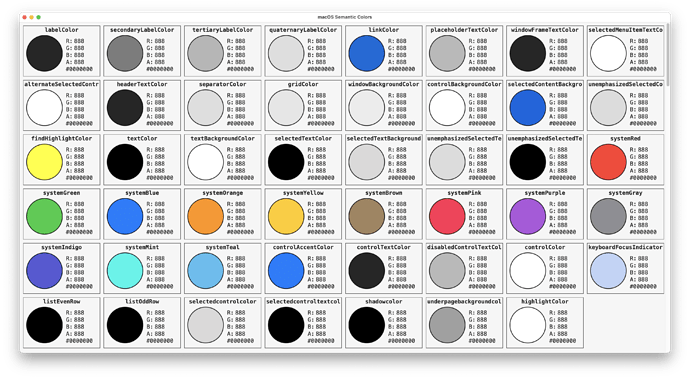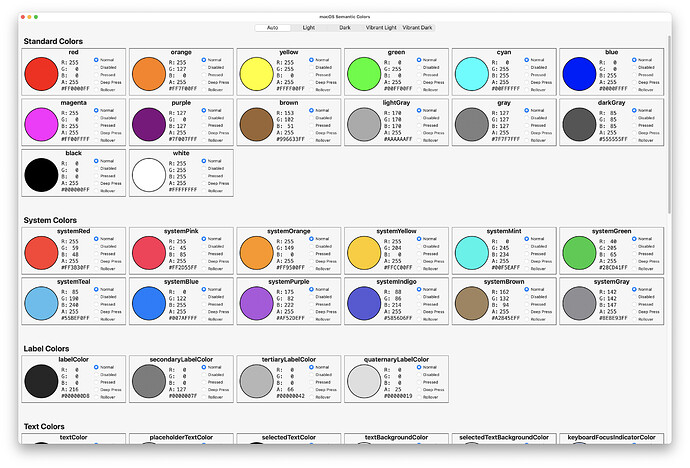DaveS
12 January 2022 03:24
1
This is not quite finished… but I will be posting this in a few days for anyone to use
But first… if you’d take a look at this screen shot, and see if you know of an Darkmode/Lightmode colors that ARE not depicted here
I need to adjust the labels, and of course add the RGB data on each color
Definitely missing some. I have 44 on mine, 33 on yours.
DaveS
12 January 2022 06:25
4
Thanks!
um… I don’t see listEvenRow and listOddRow colors defined anywhere
EDIT : .alternatingContentBackgroundColors[0] and [1]
but I did find a few you did not have
Yeah, it’s an old screenshot I use for reference, back when I missed teal. But mint I cannot find documented anywhere.
DaveS
12 January 2022 14:31
6
Well Mint is a legit color… I used the autocomplete for NSColor in Xcode to get the rest of these… going to check again to make sure I got them all
Mint is documented herehttps://developer.apple.com/design/human-interface-guidelines/macos/visual-design/color/
So it looks like the NSColor docs just aren’t up to date.
Tim
12 January 2022 18:12
8
1 Like
DaveS
12 January 2022 18:19
9
Nope I did not…
DaveS
12 January 2022 18:53
10
And unless I’m mistaken, AquaSwatch reports the Alpha component incorrectly
0 = transparent 1=Opaque
All the values there seem to be 255-value instead
Tim
12 January 2022 20:13
11
That’s likely to compensate for Xojo’s ass backwards transparency and Color.RGB functions.
1 Like
DaveS
14 January 2022 19:08
12
Here is a free macOS Color App… .it shows all the macOS defined colors in Light/Dark/Vibrant modes.
Written 100% in Swift
If you have any suggestions for features, let me know
link : www.rdsisemore.com/macOS_Colors.app.zip
Note : macOS 12 should show one new color not available if macOS 11
1 Like