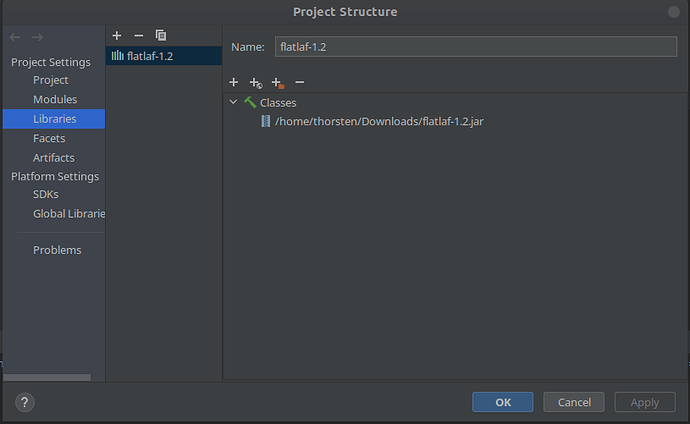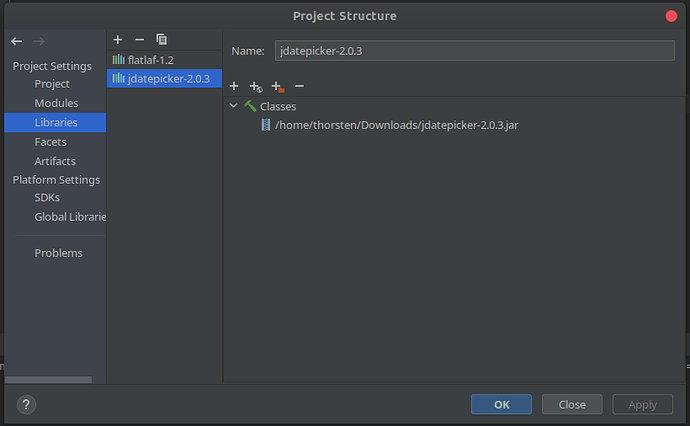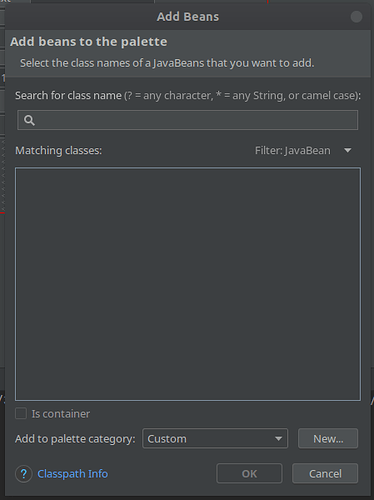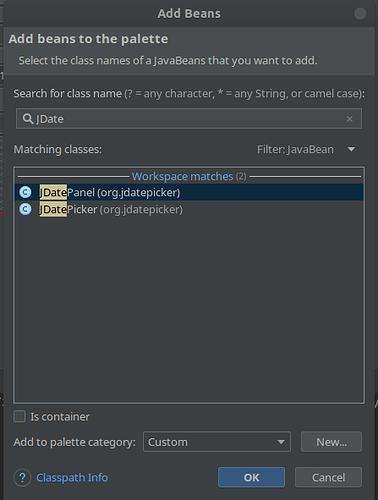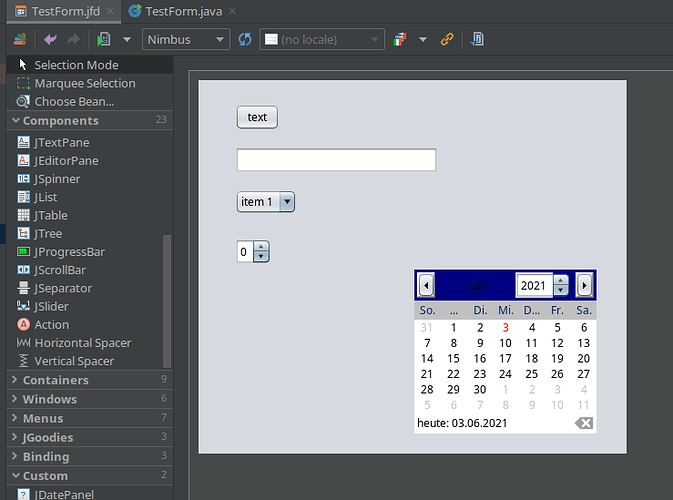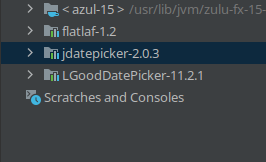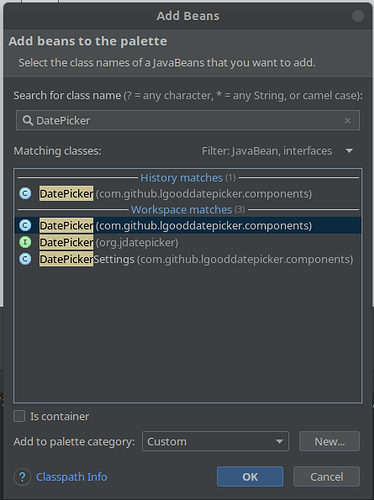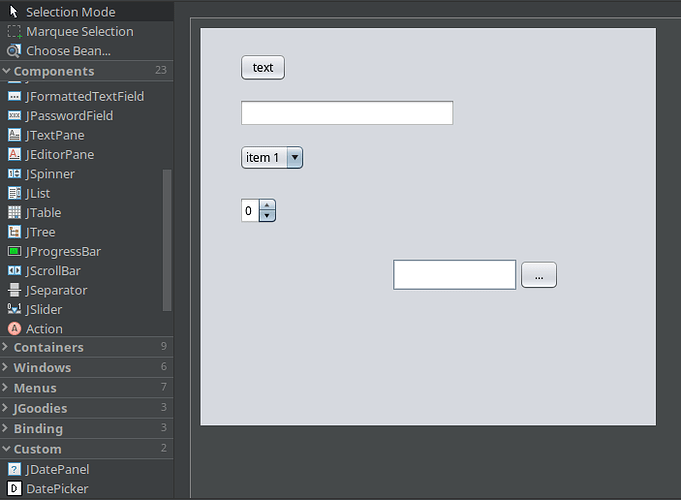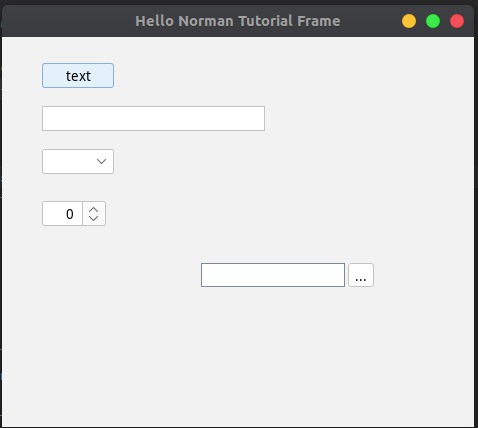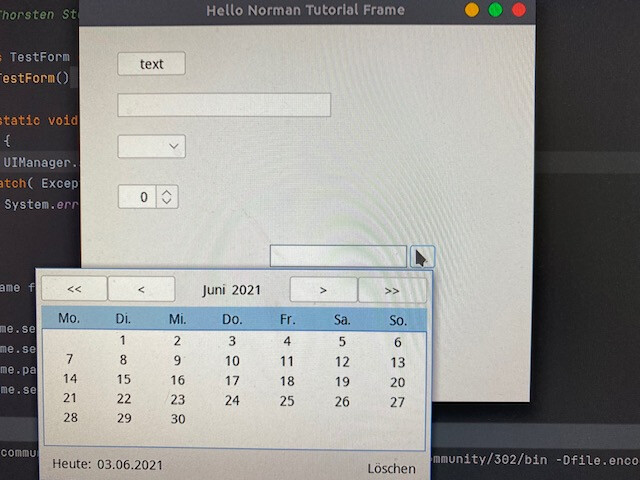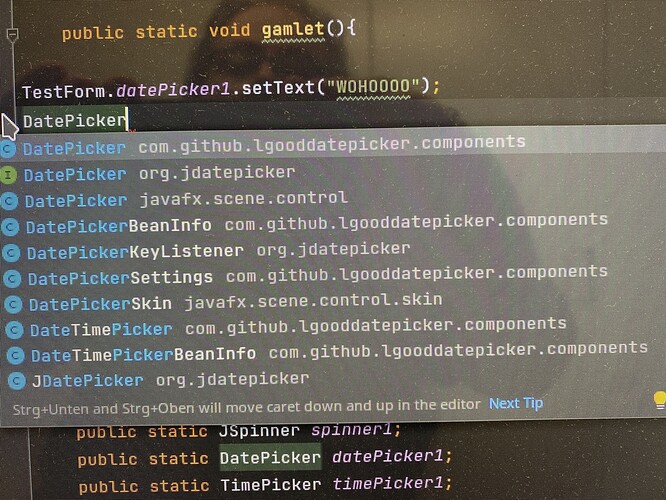While Java allows the use of different Swing tools without any limitation it is needed to know how to handle this. First of all: the Tool has to be downloaded, mostly as a jar file. In our case we try JDatePaicker located at https://jdatepicker.org/
With this tool we want to use the Date picking like it is available for Xojo as a commercial plugin. JDatepicker is free for private and commercial use!
Download the jar File from the repository and then add the jar to your project, in IntelliJIdea you open the Project Structure and choose Libraries. I use for this the project we generated for Look and feel change where the flatlaf jar is also in the Libraries but not needed for this tutorial. It is only there.
Now choose + and then Java, then choose the JDatePicker jar and add it to your Module, it should look like this:
Now we will add the JDatepicker as Bean to JFormdesigner. For that open the Design with Double clicking on the Form jfd File and go with the mouse above “Custom” and do a right click, select add Bean, this Window pops up:
Type into the Search Bar JDate and the IDE gives you two choices: JDatePanel and JDatePicker. We choose JDatepicker:
Click ok and you find JDatePanel in your Menue. Select it and place the JDatePicker on your Screen:
Like you can see: it is an old Library but still supported. As far as I can see even for Java 17 (I was testing with the preview). But there are many many Java Swing Components which you can get free for use. And the mechanicm to use is in most of the cases the same.