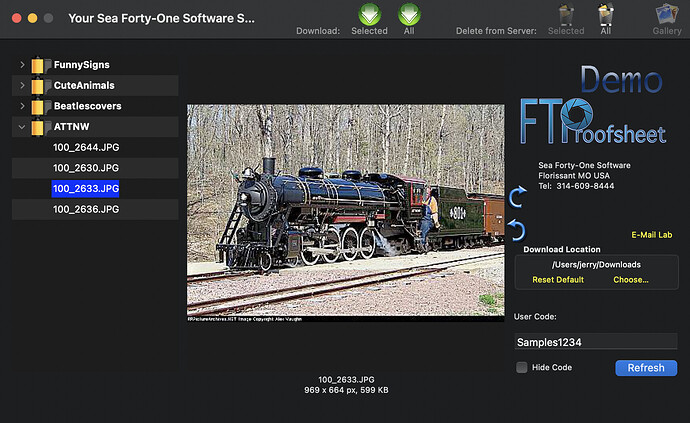Thanks for the article, Sam. Between AppWrapper and your tips, I now have a proper unified title/toolbar when running on Intel 
One thing I encountered was that all of my controls understandably rose in height, to fill the real estate left behind by the old toolbar. But Window.Height (also understandably) remained the same, which gave me corresponding dead space at the bottom. This was fixed by testing for Big Sur, and if returning true, trimming the window height in Window.Open. 30px seemed about right.
Just as important, I tested on Yosemite and Sierra VMs and I didn’t break anything there. 
i want my app running on to have a titlebar and a separate toolbar and you want to go the other way
I think I’ve seen the option for that… Or for the time being don’t use App Wrapper to alter the SDK.
I’ll have a look, I don’t recall what I did to solve that. I think it was to decrease the window height by 1 point and then increase it by 1 point.
Can you share a screen shot with us, showing off your Big Sur style interface?
Here it is, in Dark Mode (which I’ve been hooked on ever since Mojave.) I believe it works out well with my layout. The title is truncated but that’s no big deal (just hover to reveal), and I can make the string more concise if so inclined.
Notes: 1) This is a demo version that is customized for my clients (the end users are “their” customers.) 2) That is yours truly operating the locomotive. 
Sure, no worries. I made a quick article just for you.
https://www.ohanaware.com/blog/202049/Preparing-your-Xojo-made-Mac-App-for-macOS-Big-Sur-Part-5.html
thanks sam… that is brilliant!!! learning something new everyday