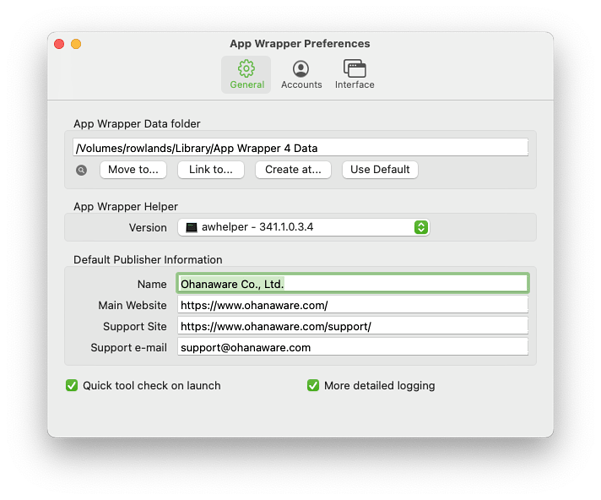I finally had to buy a new MacBook Air and I wonder what the procedure is to move all my AppWrapper configuration and settings to the new hardware? Do I have to create a setup from scratch?
Anybody went through this and is willing to share some tips & tricks?
If you used Migration Assistant then everything should be there. Otherwise, I suppose copying its folder in ~/Library would do it.
Sam can confirm or correct this when he sees it.
I honestly cannot recommend using Migration Assistant after all the problems it caused me last year, Apple Care is aware that MA is broken, and judging by posts I see on other forums, Apple haven’t addressed all of the issues that have crept in over the years of neglect.
Yes.
If you open App Wrapper on your old computer, select “Preferences” from the “App Wrapper” menu. It will tell you where your current data files are stored.
Click the reveal icon (left most icon under the path) to see where that is.
Then copy that folder over to your New Mac and place it in the same location.
Perhaps a future version of App Wrapper can provide a Backup and Restore option.
I upgraded from a 2015 MBP running Mojave to a 2019 MBP running Catalina and MA worked great for me. I then upgraded to Big Sur and everything was mostly fine as well. Maybe it’s because I used an image backup instead of a Time Machine backup to do the migration. I stopped using Time Machine a couple of years ago because of issues with it.
Fantastic.
However they are plenty of others who’ve had performance issues, SSD issues, audio issues, networking issues, terrible memory management, abysmal battery life and so on.
All because MA screwed various things up during the process. I am told this comes from MA not receiving much love, while the parts it works with are changed almost yearly.
The issues I had were numerous when I uograded, some were known to Apple Care, others were new (at least to the agent).
Clean install and slow migration solved all the issues that MA created, didn’t fix bugs in the macOS however.
Wow, that is disappointing. What were you moving from and to?
Mine hung 4 times
And now my account on the “new” mbp is screwed up - to the point I cannot use the preferences to make it possible to boot from an external
And, to fix it, I need to wipe the machine and then reinstall everything
BLECH !!!
so I just work with it unable to boot from an external but will have to resolve this before too long
Thank you Jay and Sam! Copying the folder /Library/Application Support/com.ohanaware.appWrapper4RG2 seems to have worked for me. Currently I am debugging only, I have not yet tried to notarize the project on my new MB Air.
I migrate from a Mid 2012 Retina MB Pro… and I decided to start from scratch on the new MBAir.
I have an old database project (Seminar Pro) which I still use in projects, old and new clients. It builds fine with Xojo 2020 r1.2 on the old MB Pro.
On the new MB Air I’m building with Xojo 2021 r1.1 and finally the building works and the project runs, but I still have to trace down events which are no longer firing, UI glitches and the like - I’m afraid quite some work ahead. And this is not even migrating to the new API yet …
I moved from a 2012 rMBP running 10.14.6 to a 2020 (technically a 2019) 16" MacBook Pro running 10.15.3.
I’ve been buying Macs since 1994 and this has to be the worst New Mac experience I’ve ever had. I’d like to say that I won’t buy another one, but we all know that’s not true.