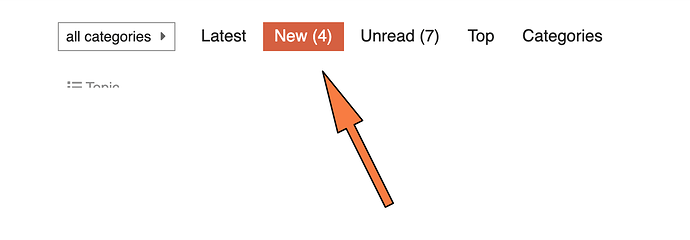As in the title. As in the title.
Does this help?
Not right this minute, no. As I look at the screen, there’s no New or Unread buttons, so nothing to click. Just a load of threads with old items in them.
I don’t think Discourse offers a “mark all topics as read” option.
If it bothers you, have you tried just displaying “new” posts:
hotkeys:
x r
dismiss all new posts
x t
dismiss all unread topics
Neither of these works.
That’s weird. They work for me.
Just in case you didn’t get it (I didn’t at first)
You press x then press r
No accelerator keys or anything…
Doesn’t work in Safari or Firefox. 
Dunno if this ends up being covered in the Discourse posts about discourse on
There are a few handy ones there
Does for me, I’m using Safari.
That’s weird that it’s not for you.
Huh its supposed to
If you click the hamburger menu beside your avatar in the upper right at the bottom is “Keyboard Shortcuts”
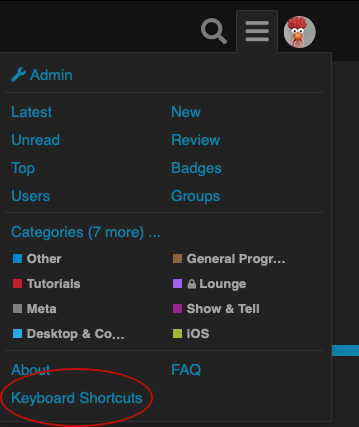
And in there it lists Dismiss New Posts and Dismiss New Topics as the short cuts mentioned
Humph. I’ve not been through that list exhaustively, but it’s kinda looking like the single-key options work (like = and p, f’rinstance) but not the double ones.
That’s what I thought too - just make sure you’re in the correct screen. i.e. the “New” screen for x r
and the “Unread” screen for x t
I hereby award this software “junk” status. The buttons it has, such as “New” and “Latest”, are not particularly useful, meanwhile it lacks buttons that would be useful, such as “Mark all as Read”.