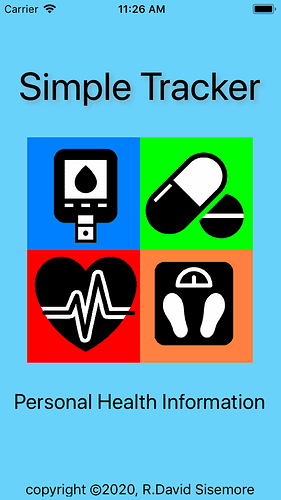While I write a lot of Swift code (mostly for iPhone/iPad), I do it without the use of Interface Builder and Storyboards. Until now I have just accepted the pedestriatn LaunchScreen Storyboard that Swift creates by default.
But for this current project I would like something with a bit more … .I have spent literally days trying to figure this out with results that seem to work on on device, but are all wonky on another… And I know it has to do with not understanding how IB works.
So I was wondering… is there anyone out there that has a handle on building simple storyboard? What I want is super simple … 3 Labels and one Image
Image (320x320) centered on the device , two labels centered right above… and a copyright label at the bottom (within the device safearea)
I you would be willing to do this (I can paste the screen into my project), I will supply the graphic, indicate the text of the labels etc.