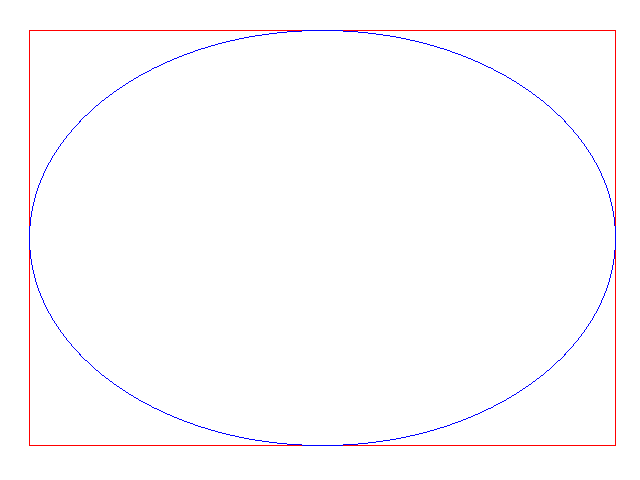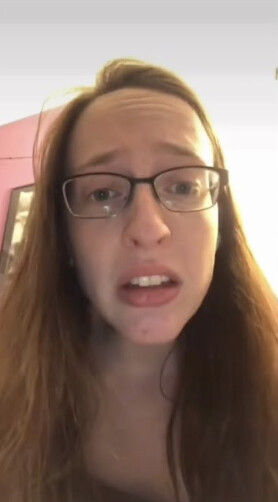Joystick is literally giving you a direction and a velocity. If you want to use it like a mouse, you’d use that directly. That’s why its range is -1 to +1.
If you want to map it 1:1, use a projection map: the same way a globe becomes a paper map. Assuming you’re using swift I’m pretty sure there’s functions that do it for you.
but if you’re looking for a quick way to do 1:1, you could also make the circle bigger (multiply axis by screen resolution), and then in your mouse moving code, *if* input is greater than or less than the screen bounds *then* ignore, *else* position mouse at x,y
But like @Tim mentioned, 1:1 mapping is likely gonna suck. If you map it, some areas will move faster than others. If you expand it and crop it, you still a lack of precision. An equation will not give a good result here.
If this is for your solitaire game on the apple tv, you really should go with direction and velocity, unless aiming for a card is intended to be some kind of hard core difficulty mode.
Especially since for most joysticks, you will have to consider deadzones. Most people don’t have controllers with hall-effect sensors, so your inputs may be a little off, or bouncy. Controlling with the joystick directly is going to result in the cursor jiggling on the screen when not touching it.
Another option is having direct movement to targets. You can use solitaire games for the gameboy as an example.
But perhaps I just don’t seem to understand the requirements.
You have a team, right? Your team would have a much better context than we seem to have, or would have pointed this out if you ran it by them.