I miss the old Xojo Discord Chat, so I created one for us.
Here’s the invite link:
Once Garry and Norm joins, I’ll gladly hand over ownership. 
I miss the old Xojo Discord Chat, so I created one for us.
Here’s the invite link:
Once Garry and Norm joins, I’ll gladly hand over ownership. 
I might be a frequent poster but I’m by no means the “owner” in setting up IfNotNil 
Or moderator. Since you’re a mod here…
Roles thrust upon me
Not that it involves any work 
didn’t work for me. won’t let me show “online” and blocked most messages…
are you back in??
You might need to add a server to make it work
not even sure why we need yet another forum?
there is “that other forum”
this forum
and now TWO Discord ones?
perhaps when I’m not busy I’ll try again
What’s the URL of this new one?
scroll back to the first post
Yeah, I went through the joining process, then once I’d had my email addy validated, that process told Safari to go to discord://some.url.or.other/ which Safari didn’t like, oddly enough.
Hence my Q.
Thx. That did something. God knows what 
Discord is more live-chat than posting like inn, so it has it’s benefits. When you try again, try with a new account. I’d guess that your status was “Invisible” and that you were missing messages from previously ignored users.
It’s easy to change Online / Away / Invisible, it’s less easy to unblock users but it can be done if you are able to see the user somehow (old chat messages or on a server list).
Still doesn’t work.
I click on the link in the first topic here and get this
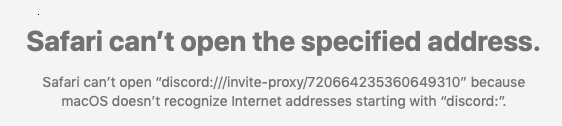
ah do you have the desktop discord app installed ?
when you install it it sets up a protocol handler
I think you can get at the chat entirely in a browser though
I need to go eat dinner then I’ll have a peek
OK if you go to Discord.com and click on the “Open Discord” button you can use discord totally in the browser
from there I’m not 100% sure how you proceed as you should already have a log in from the desktop app (I think)
but I suspect you will need to add a server (click the big green + in the left hand side)
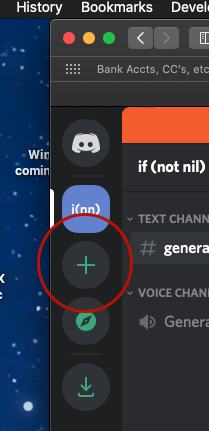
and then you get a couple panes to add a new server (you dont want to create one)
and the invite link from the beginning of this thread should work (I think)
I’m guessing on a lot of this though
What happened to the old Discord server? Not that I was active on that at all.
It died out after the MVPolice had a hissy fit.
If I do that… I “get in”… and See the discord server that was in use a while back, and the !nn one… I still show “offline” on both, but see, but do seem to be able to post.
Yes I HAD had the Discord app, but removed it months ago,