i have this bug when compiling DefaultDesktopStarter
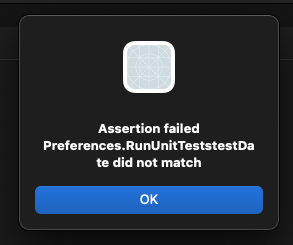
i have this bug when compiling DefaultDesktopStarter
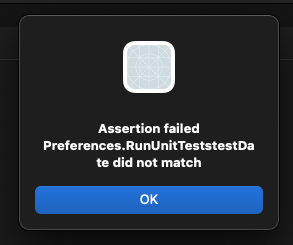
on Xojo 2021 2.1
what default desktop starter ?
I assume it’s yours on Github.
what OS ?
mac os big sur, sorry
OK so it Compiles & Runs (otherwise you’d never see that dialog)
Its failing a unit test in the Preferences module
Try this
If True Then
Dim key As String = "testDate"
Dim initial As date = New Date(2033, 01, 02, 03, 04, 05, 06)
m_PrefsImplementation.WriteDate(key, initial )
Dim result As Date = m_PrefsImplementation.ReadDate(key)
// object comparison so have to compare total sedons or something else
debug.Assert result.TotalSeconds = initial.TotalSeconds, CurrentMethodName + " " + key + " did not match wrote " + initial.SQLDateTime + " got " + result.SQLDateTime
If m_PrefsImplementation.HasKey(key) Then
m_PrefsImplementation.Remove(key)
Else
Break
End If
End If
and run again
i got this now
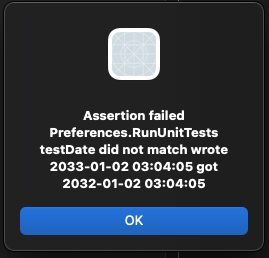
if i replace with 2032 oki
If True Then
Dim key As String = "testDate"
Dim initial As date = New Date(2032, 01, 02, 03, 04, 05, 06)
m_PrefsImplementation.WriteDate(key, initial )
Dim result As Date = m_PrefsImplementation.ReadDate(key)
// object comparison so have to compare total sedons or something else
debug.Assert result.TotalSeconds = initial.TotalSeconds, CurrentMethodName + " " + key + " did not match wrote " + initial.SQLDateTime + " got " + result.SQLDateTime
If m_PrefsImplementation.HasKey(key) Then
m_PrefsImplementation.Remove(key)
Else
Break
End If
End If
What the heck is magical about 2033
That code literally just creates a date then saves it to and reads it back to be sure what it wrote it what it reads
It almost looks like a roller date for the OLD date class (notice it WRITES 2033 but READS 2032)
There are some bugs on windows:
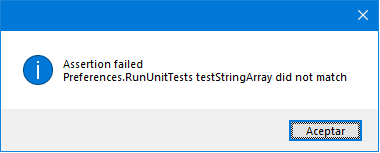
Did you forget to remove the ending marker befor the split?
In WindowsPrefs.Remove:
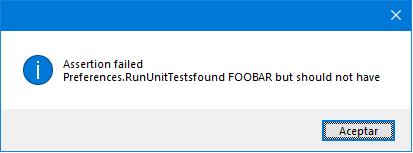
Dim key As String = "FOOBAR"
debug.Assert m_PrefsImplementation.HasKey(key) = False, CurrentMethodName + "found " + key + " but should not have"
End If
That should be testing False?
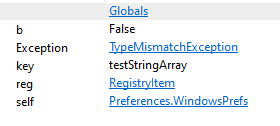
Should be
reg.Delete(key)
Instead of
Dim b As Boolean = reg.Value(key).BooleanValue
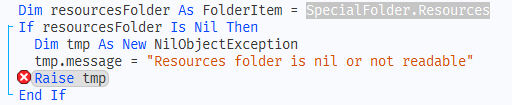
Xojo does not create a resources folder if you dont incluede at least one resource, so SpecialFolder.Resources returns Nil
Theres LOTS of stuff not implemented for Windows or Linux
I said that when I posted the repo
In other words
create a new fork
make your changes in your fork
commit them
and create pull request and I’ll get a notice to pull your changes into my repo
if you have fixes I’m all for incorporating them