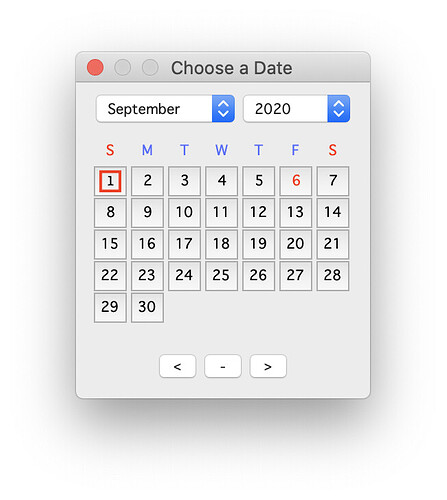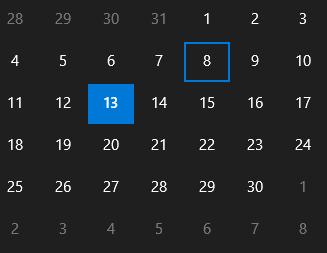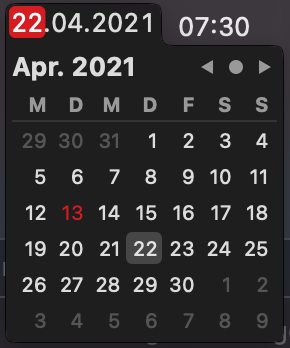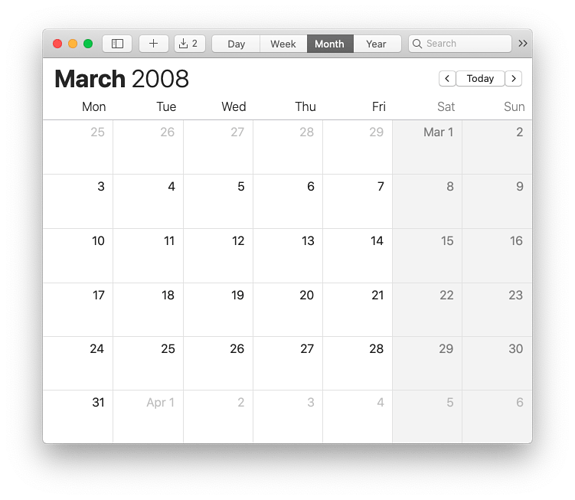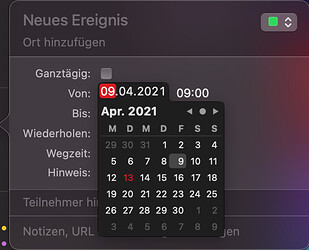Is there a “standard” or “expected” way to mark these 2 items on a datepicker that shows a month:
- The current date
- The selected date
Possible indicators:
A square around the day (black? red? other?)
A filled day, or inverted color day or different color text or bold or something?
eg. If you saw this, would you think today is the 1st or 6th?
ivan
2
Look at the native control in the OS ![image|327x253]Windows:
Current: 13
Selected: 8
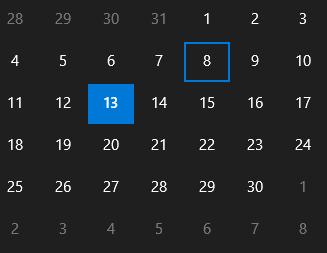
Thanks, Ivan. Couldn’t find one on MacOS. 
Here is what it looks like in Apple’s Calendar.app on macOS 11 (Today: 13, Selected: 22):
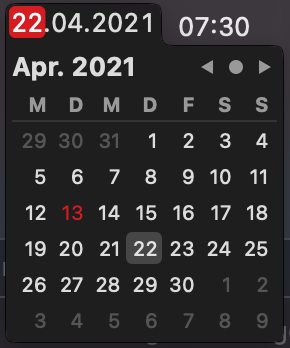
How’d you get that tiny version of the calendar? Mine is full-size!
Add a new event, then change the date of the event 
1 Like