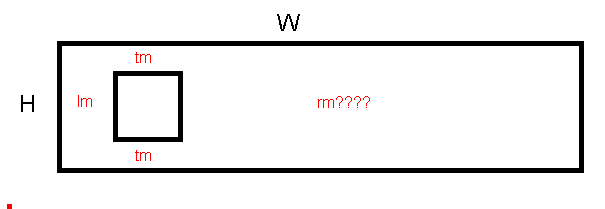DaveS
31 August 2021 02:32
1
I have a UIButton… it’s frame is W x H in size
imageEdgeInsets = UIEdgeInsets(top:tm,left:lm,bottom:tm,right:rm)
I need to recalculate TM or LM changes
I could “by guess and by golly” it… but it might need to change programmitcially so that isn’t an option
Height of image = H - 2*tm = Width of Image
→ rm = W - lm - Height of Image
DaveS
31 August 2021 05:09
3
Which is what I’d have thought…
Which should be
rm = W-H-(2*tm)
but its not
and actually I would have thought
rm = w-(h-(2*tm))-lm
Technically the size of the Image should be
h-(2*tm)
DaveS
31 August 2021 05:14
4
Ok… looks like THIS is the equation
rm = W-(h-(2*tm))-lm
DaveS:
Which should be
rm = W-H-(2*tm)
but its not
Because that is NOT the same thing! That should be
rm = W - ( H - 2*tm ) - lm = W - H + 2*tm - lm
Which is the same thing I wrote …
DaveS
31 August 2021 13:46
6
Its not the same thing you wrote…
you wrote
rm = W - lm - h
which isn’t the same as
rm = W-(h-(2*tm))-lm
but thanks
DaveS:
you wrote
rm = W - lm - h
No, I did not.
I didn’t write to subtract the height of the canvas H but the Height of Image which I determined in the first line to be
And I like to do it in two lines because it avoids the second error you made.
Because there are TWO mistakes in your original calculations:
(1) you forgot to also subtract lm
(2) you forgot to change the minus to plus when you resolved the brackets, eg
- (H - 2tm) = - H + 2 tm