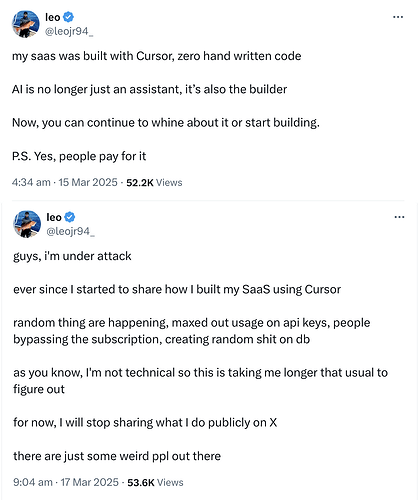Not at all for a second thinking that maybe the AI generated code was the problem ![]()
Hmm. The leak of DB security is given. So he was inserting code which he didn’t understood. He has no Idea of Software. He has no Idea of security. And now the people are guilty. Nice thinking. It is often so that people thinking that they can write a software without knowledge. Ending like described. And he will not success at all. So no message except: Idiots at work.
You are probably right. Did you ever try to let ChatGPT write a small application for you?
Just for the fun I wrote the following prompt into chatGPT:
“Please, can you write a small “Hello World” application for me in PureBasic? The application should create a window in code and center the words “Hello World!” vertical and horizontal over the dialog.”
This is what I received:
If OpenWindow(0, 0, 0, 400, 300, "Hello World App", #PB_Window_SystemMenu | #PB_Window_ScreenCentered)
; Get window size
Define WinWidth = WindowWidth(0)
Define WinHeight = WindowHeight(0)
; Define text
Define Text$ = "Hello World!"
Define TextWidth = TextWidth(Text$)
Define TextHeight = TextHeight(Text$)
; Calculate center position
Define XPos = (WinWidth - TextWidth) / 2
Define YPos = (WinHeight - TextHeight) / 2
; Create text gadget and center it
TextGadget(1, XPos, YPos, TextWidth, TextHeight, Text$)
; Event loop
Repeat
Event = WaitWindowEvent()
Until Event = #PB_Event_CloseWindow
EndIf
ChatGPT did not initiate the drawing in the window, so I added the StartDrawing and StopDrawing functions, which solved the error.
And this is what it should be:
If OpenWindow(0, 0, 0, 400, 300, "Hello World App", #PB_Window_SystemMenu | #PB_Window_ScreenCentered)
; Get window size
Define WinWidth = WindowWidth(0)
Define WinHeight = WindowHeight(0)
StartDrawing(WindowOutput(0))
; Define text
Define Text$ = "Hello World!"
Define TextWidth = TextWidth(Text$)
Define TextHeight = TextHeight(Text$)
; Calculate center position
Define XPos = (WinWidth - TextWidth) / 2
Define YPos = (WinHeight - TextHeight) / 2
; Create text gadget and center it
TextGadget(1, XPos, YPos, TextWidth, TextHeight, Text$)
; Event loop
Repeat
Event = WaitWindowEvent()
Until Event = #PB_Event_CloseWindow
StopDrawing()
EndIf
It is pretty impressive what ChatGPT can do, but the person behind it needs to know the language in whatever language is developed. People still need to know what they are doing.
I do not consider Leo an idiot, but he should know at least the basics of the language he is developing in. Only then can the AI be a very helpful assistant. He takes too many shortcuts.
But that is how we learn the right way.
You know small children instantly learn, not to touch boiling water.
But this guy not only decided to keep on burning his hands.
He starts to apply security by obscurity.
No evidence of self-reflection… nothing…
Because I’m not going to let Xojo users aggressively berate me for knowing AI is a parlor trick, here’s the lemmy link I found about this exact post: https://lemmy.world/post/26972186
Really, the Xojo forum is that bad?
The AI code completion in Xcode is pretty impressive, until you realize that it’s wrong and isn’t going to do what you wanted to do. So you switch it off and carry on coding.
The code completion in the latest Swift/Xcode is quite impressive, and I found few instances where it was “wrong”, it was just annoying, because I was still typing when it attempted to insert stuff, leaving me to backspace so I could continue. So I shut it off as well
I have been using chatgpt to generate regular expressions for purebasic. Not perfect, but gets me pointed in the right direction.
I’ve had decent experiences with the one in JetBrains Rider
Literally entire lines of code typed for me that I barely need to tweak
True, and that is how we should use the AI, to guide us to a possible right direction. The rest we have to do ourselves.
Github Copilot is wonderful with Go since it looks at all the open tabs in the IDE. So if you’ve got a pattern already established it will mimic that. Yesterday I was doing some Zerolog additions and you can one line it to something like this:
log.Ctx(ctx).Info().Err(err).Str("key", "value").Int("key", intValue).Msg("Some message")
And the first time I entered log.C… it came up with the inline version. I typed it out until Info(). hit enter and it quickly came back with the non-inline version:
log.Ctx(ctx).Info().
Err(err).
Str("key", "value").
Int("key", intValue).
Msg("Some message")
After that first time it knew how I wanted it each time. It’s kind of shame it doesn’t remember that between sessions but that’s okay.
I’ve even thrown Xojo code into it for it to convert to Go. Not always perfect but since I have to go line by line to make sure it actually works any mistakes are found out pretty quickly. Huge timesaver for many of the things I do.
I generally don’t ask it for something out of whole cloth though. I did ask it a while back about the ability to edit a MusicXML file and it hallucinated a GitHub project that doesn’t exist. So you have to treat everything with a grain of salt.
I’d say an entire salt lick of salt but …